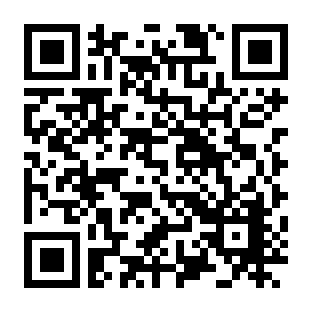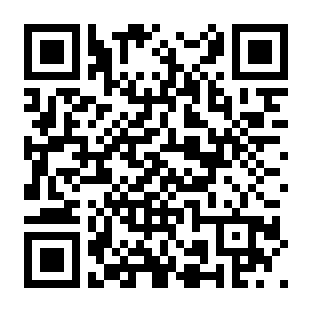Online Abstracts App / Virtual Meeting (JSCO meeting)
TOP >
Online Abstracts App / Virtual Meeting (JSCO meeting)

We have released “JSCO meeting” App so that the participants can check information concerning the
JSCO/AOS2023 program.
How to join JSCO/AOS2023
Step 1
You will need to register and pay the registration fee to participate in JSCO/AOS2023. Please proceed to the JSCO/AOS2023 registration
site.
Step 2
Web Viewing ID must be entered to view e-poster. In addition, a password must be entered to view abstracts.
Information concerning the Web Viewing ID and the password to view abstract will be issued to you when you
registered on the JSCO/AOS2023 registration site.
|
* Web Viewing ID : ID with 11 characters beginning with
“fc”
|
Recommended Browsers
- Microsoft Edge
- The latest version of Mozilla Firefox (Windows or macOS)
- The latest version of Google Chrome (Windows or macOS)
- The latest version of Safari (macOS)
*Please note that JSCO/AOS2023 no longer supports Internet Explorer.
| Windows |
Google Chrome(Latest version)
Mozilla Firefox(Latest version)
Microsoft Edge(Latest version)
|
| Macintosh |
Safari(Latest version)
Google Chrome for Mac(Latest version)
|
JSCO meeting for App
Step 1. Download “JSCO meeting” App from Apple App Store / Google Play
Go to the Apple App Store / Google Play store on your mobile device. Type “JSCO meeting” into the
search bar and “JSCO meeting” icon will appear. Please download and install the JSCO meeting app
onto your device.
Step 2. Find the “JSCO2023” in JSCO meeting
Once you've downloaded the JSCO meeting app and you can start using JSCO meeting app. Search for our meeting
app by typing “JSCO2023” into the search bar. You will see an event come up with our JSCO2023 logo.
Tap on JSCO2023 and download.
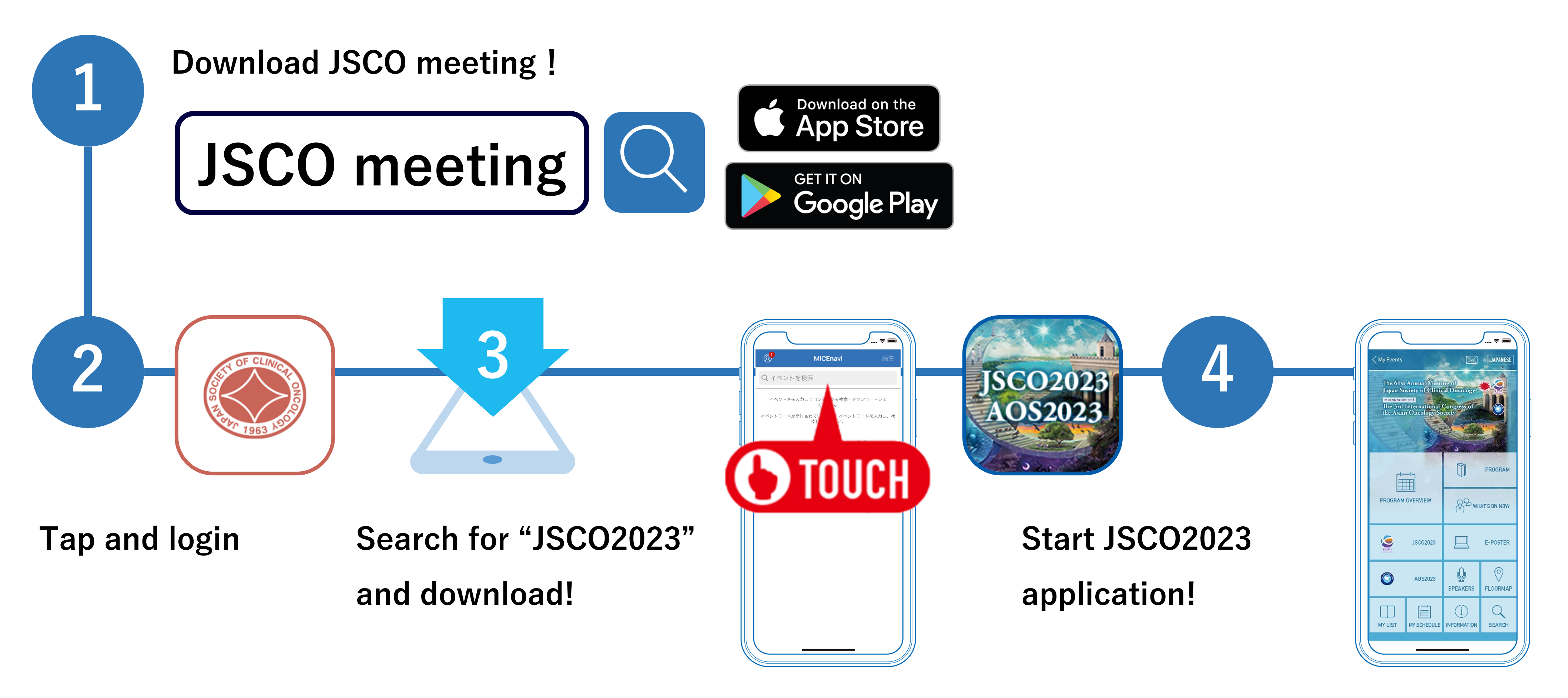
|
▶iPhone/iPad
|
▶Android
|
| Compatibility |
For iOS version 13.0 and above
For Android version 6.0 and above
|
JSCO meeting for PC
Inquiries
Management Secretariat
c/o Congrès Inc.
E-mail:aos2023@congre.co.jp
MICEnavi Technical Support
MICE One Corporation
(Open on weekdays from 10:00 to 17:30)