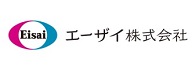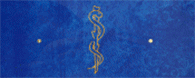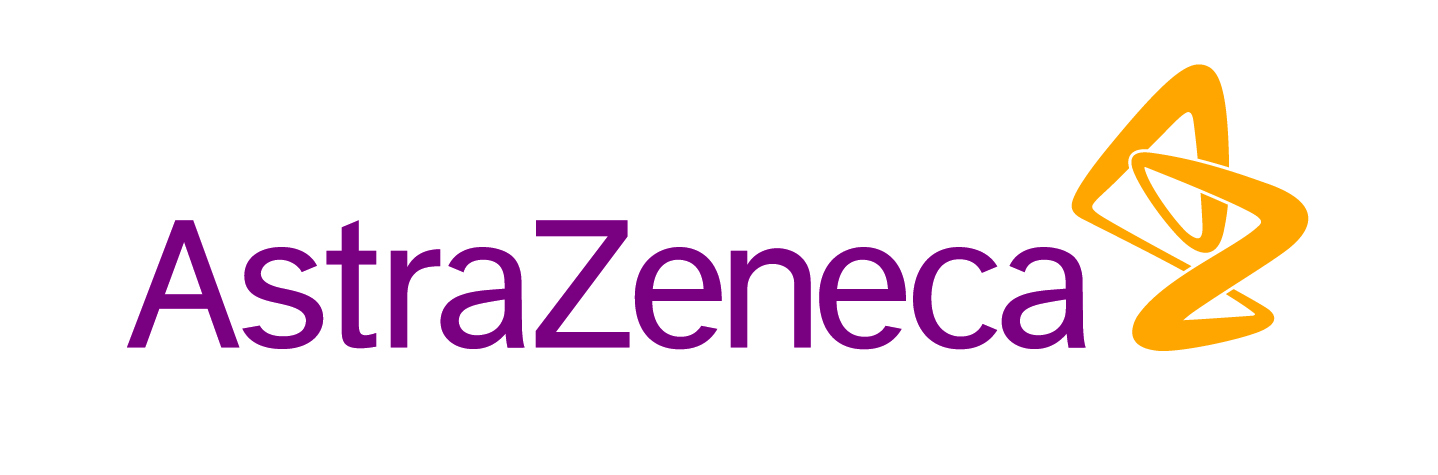To Presenters and Chairs
TOP >
To Presenters and Chairs
1. Presentation Format
All presentations, including the ePoster session, will be given using a PC.
Presentation method:
・ Presenters of all oral sessions: Refer to “2. PC-based Presentations.”
・ ePoster presenters: Refer to “ 3. ePoster Presentations.”
| Session | Presentation Time |
Presentation Data Language |
Presentation Language |
|
| ASCO-JSCO Joint Symposium | ASCO-JS | Please follow the instructions of the chairs. (Informed by the secretariat prior to the congress) |
||
| ESMO-JSCO Joint Symposium | ESMO-JS | |||
| JSCO2023/AOS2023 Joint Workshop | JWS | |||
| JSCO2023 "Frontier" | FR | |||
| Cross-cutting Workshop | CCWS | |||
| Encore Session | EN | |||
| Jin-Pok Kim Memorial Lecture | M | |||
| AOS Symposium | AOSS | |||
| JSCO International Oral Session | IO | 6 minutes talk and 2 minutes Q&A |
English | |
| JSCO International Poster Session | IP | 5 minutes talk and 2 minutes Q&A |
||
| AOS Oral session | AOSO | 7 minutes talk and 3 minutes Q&A |
||
2. PC-based Presentations
1) Location and date/time of data registration
・ Please complete the preview and registration of your presentation data at the “PC Center” in the facility of your presentation venue at least one hour before the presentation time.
※ The presentation data for the following day or later may also be registered. If the registration desk is crowded, presenters whose presentation time is near may be prioritized.
・ After data registration is completed, please be seated in the next presenter’s seat at the front-left row of the presentation venue at least 20 minutes before your presentation.
Before you are seated, please inform the operator at the PC desk at the venue of your arrival.
Before you are seated, please inform the operator at the PC desk at the venue of your arrival.
PC Preview Centers
Location 1 (for those who are presenting at Room1-19):
Pacifico Yokohama Conference Centre 1F
Pacifico Yokohama Conference Centre 1F
Location 2 (for those who are presenting at Room20):
InterContinental Yokohama Grand 1F “Pearl”
InterContinental Yokohama Grand 1F “Pearl”
Opening Hours:
| October 19 (Thu) | 7:30–18:30 |
| October 20 (Fri) | 7:30–18:30 |
| October 21 (Sat) | 7:30–16:00 |
2) Preparation of data
Widescreen (16:9) is recommended for the slide size. (4:3 slides can also be used.)
A) To those who bring presentation data on recording media
① Acceptable media: USB flash memory
※Please scan your media using anti-virus software with the latest definition file, and bring it with you after confirming it is virus-free.
※MO, FD, ZIP and Blu-ray will not be accepted.
※Please scan your media using anti-virus software with the latest definition file, and bring it with you after confirming it is virus-free.
※MO, FD, ZIP and Blu-ray will not be accepted.
② Please bring your own laptop if your presentation data exceeds 1 GB.
③ Windows 10 and PowerPoint 2010/2013/2019 can be used for presentations.
④ If your data was made on a Mac, please bring your own laptop.
Although your data might work on a Windows PC, it could be garbled.
Although your data might work on a Windows PC, it could be garbled.
⑤ Please use the following standard fonts bundled in the OS.
Times New Roman, Arial, Arial Black, Arial Narrow, Century, Century Gothic, Courier New, Georgia
Times New Roman, Arial, Arial Black, Arial Narrow, Century, Century Gothic, Courier New, Georgia
⑥ “Presenter View” cannot be used due to facilitation of the session and constraints of the podium space. If you need a presentation manuscript, please print it out in advance and bring it to the podium.
⑦ If you are using audio and video in your presentation, please notify the PC Preview Center staff when previewing your data.
※All related data must be stored in the same folder.
※Please bring your own PC as a backup.
※For Windows users, please bring a video file which can be played using the codecs bundled with Windows 10 (OS) and Windows Media Player 12. (MP4 or WMV format is recommended.)
※All related data must be stored in the same folder.
※Please bring your own PC as a backup.
※For Windows users, please bring a video file which can be played using the codecs bundled with Windows 10 (OS) and Windows Media Player 12. (MP4 or WMV format is recommended.)
⑧ The first page of your presentation data will be projected on the screen with the Slideshow setup when your presentation begins. The Slideshow can be controlled by using the keyboard and mouse on the podium. The data will be deleted in a responsible manner after the meeting ends.
B) To those who bring their own laptop
① The PC Center will provide D-sub15 pin (mini) or HDMI cables.
Please make sure to bring connectors other than the above (e.g., Mini Display Port, USB Type C).
Please make sure to bring connectors other than the above (e.g., Mini Display Port, USB Type C).
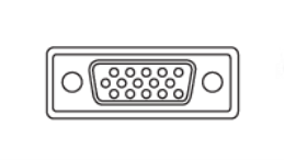
D-sub15 pin (mini)

Samples of connector
② Please name your presentation data as “(abstract number) (name) (venue number)”.(Example: WS2-2 Ganchi Taro 3)
③ If you are using audio and video in your presentation, please notify the PC Preview Center staff.
④ Please remove screensavers, power saving settings and the boot password in advance.
⑤ Please make sure to bring an AC power cable.
⑥ Please come to the operator desk at the front-left row of the session room and hand your laptop to the operator at least 20 minutes before your presentation. (You may do so even during the presentation of your previous presenter.) The staff will connect a cable and check the external output. Your laptop will be returned to you at the operator desk after your presentation has finished.
⑦ The first page of your presentation data will be projected on the screen with the Slideshow setup when your presentation begins, so please use the monitor, keyboard, and mouse setup on the podium during your presentation. Your laptop will be placed on the operator desk and connected with the USB connector for a keyboard and mouse. The slideshow can be remotely controlled by using the keyboard and mouse on the podium.
⑧ “Presenter View” cannot be used due to facilitation of the session and constraints of the podium space. If you need a presentation manuscript, please print it out in advance and bring it to the podium.
⑨ Please be sure to bring a backup of your presentation.
⑩ After your presentation, please come to the operator desk as soon as possible to receive your laptop.
3. ePoster Presentations
(Only for the presenters of JSCO International Poster Session)
(Only for the presenters of JSCO International Poster Session)
Presenters will be requested to give oral presentations using the presentation slides for online viewing submitted in advance.
Presentation data will not be registered on the day.
Please note that the data cannot be replaced.
Please note that the data cannot be replaced.
Please inform the ePoster reception desk (located at Pacifico Yokohama Exhibition Hall A+B) of your arrival at least 15 minutes before the scheduled presentation time and be seated in the next presenter’s seat at the front-left row of the presentation booth.
The monitor at the podium will display the presentation slides registered in advance.
Please move from one slide to the next by yourself during your presentation.
Please move from one slide to the next by yourself during your presentation.
4. Disclosure of COI (Conflict of Interest)
Please be sure include your COI slide. For details;
5. To Chairs
Chairs are requested to take their seats at the front-right row of each session room at least 20 minutes before the session starts. The venue director will confirm your name and inform you of the information of the session if needed. Progress will be at your discretion, but please ensure punctuality.