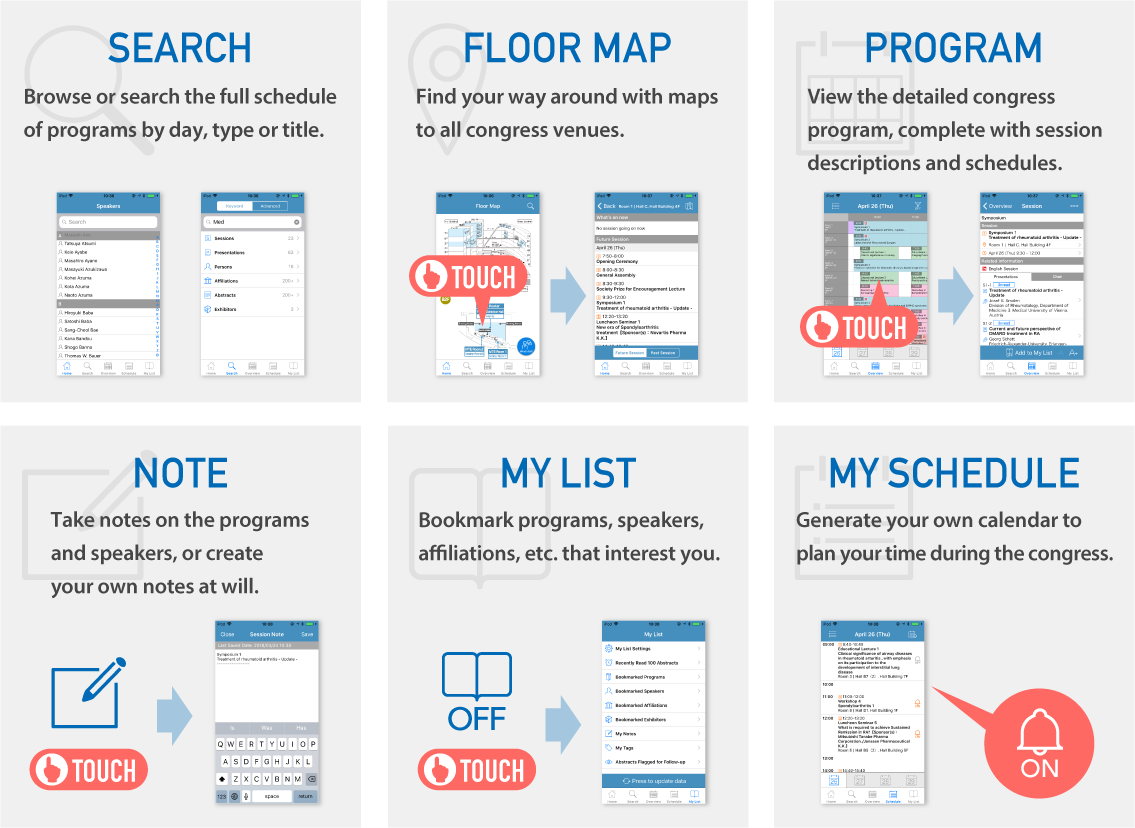Official Application “JSCO meeting”
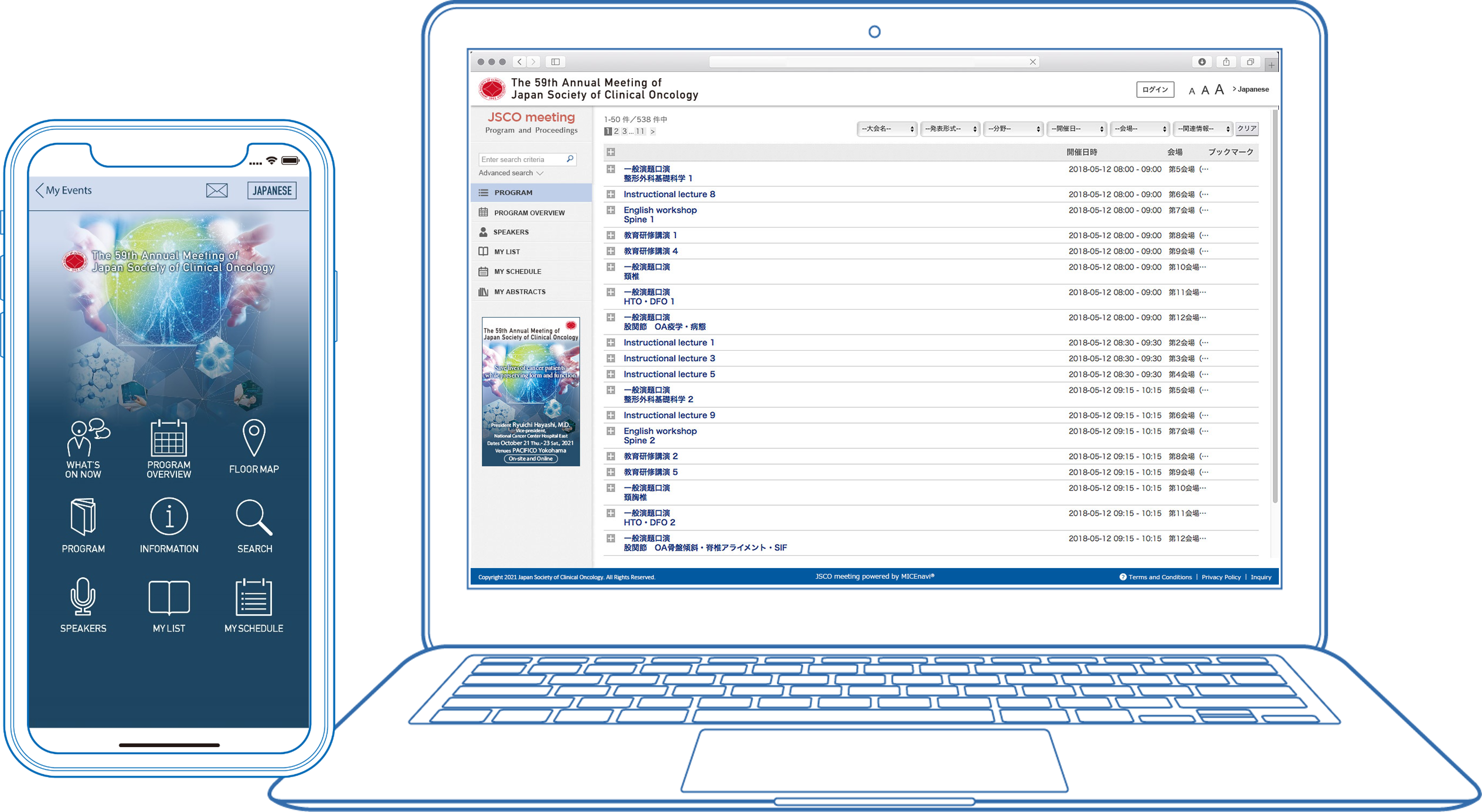
JSCO meeting allows you to overview the meeting program and create your own personal itinerary. You can include the sessions you wish to attend and any abstracts that interest you.
Do I need a password?
A password is required to view abstracts.
Please check the following for your password:
1) Page 9 of your pocket program distributed at the venue.
2) Registered participants will receive the password from the secretariat by email.
Please check the following for your password:
1) Page 9 of your pocket program distributed at the venue.
2) Registered participants will receive the password from the secretariat by email.
JSCO meeting for PC
How can I download and use JSCO meeting?
- Download “JSCO meeting” App from App Store / Google Play
Go to the App Store / Google Play store on your mobile device. Type “JSCO meeting” into the search bar and “JSCO meeting” icon will appear. Please download and install the JSCO meeting App onto your device. - Create Your Account
Once you've downloaded the JSCO meeting app, tap “Create your JSCO meeting account” and a screen will appear where you can enter your personal information. Fill out the fields and you can start using JSCO meeting. - Find the 59JSCO in JSCO meeting
Search for our meeting app by typing 59JSCO into the search bar. You will see an event come up with our 59JSCO logo. Tap on 59JSCO and download.
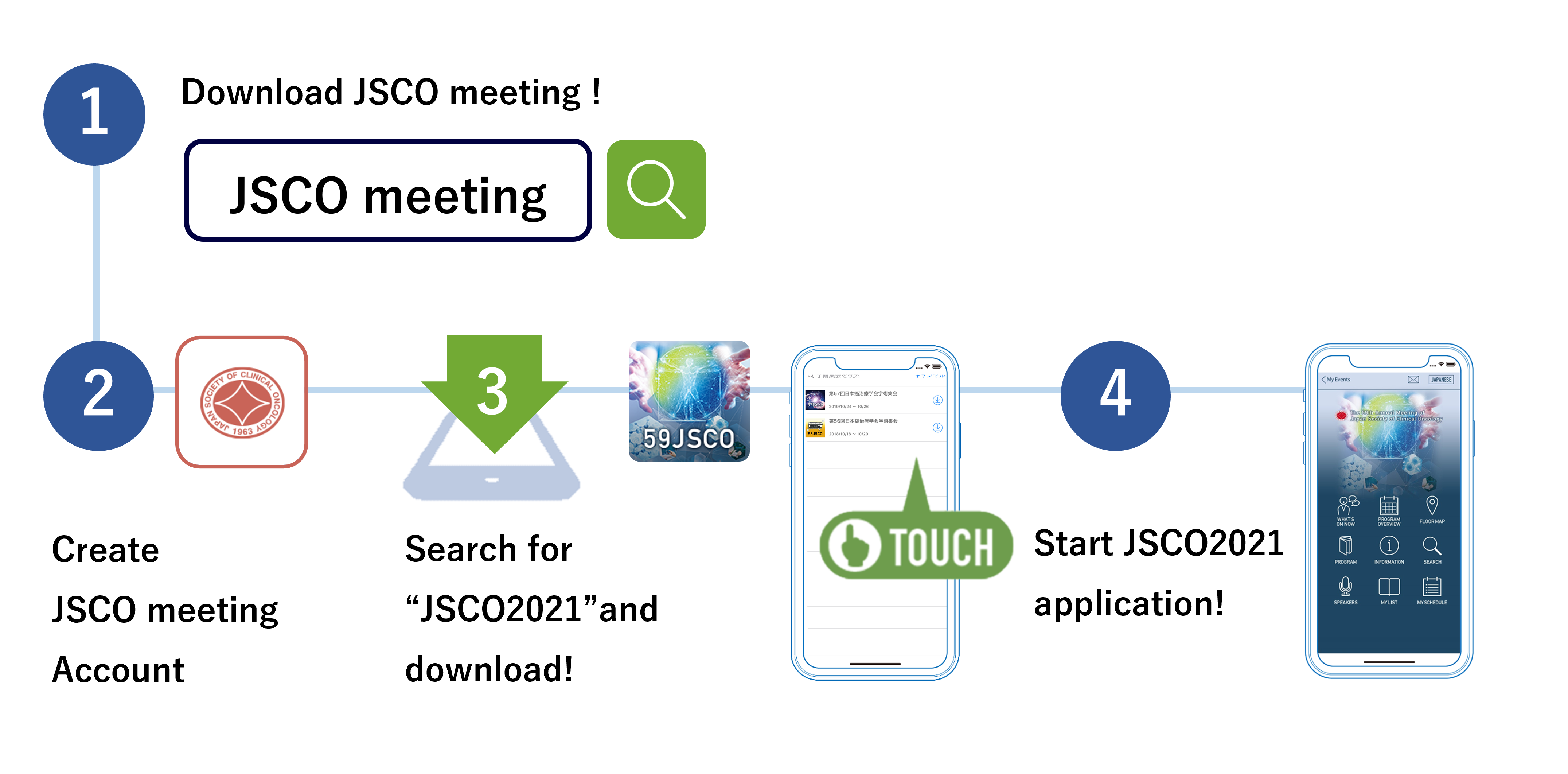
 |
 |
||
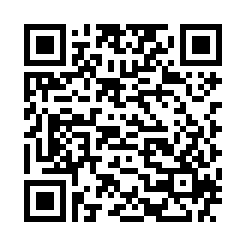 |
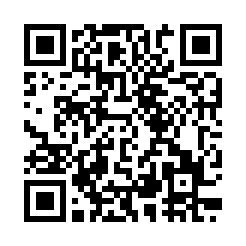 |
Compatibility
- For iOS version 12.0 and above
- For Android version 5.0 and above
What can I do with JSCO meeting?